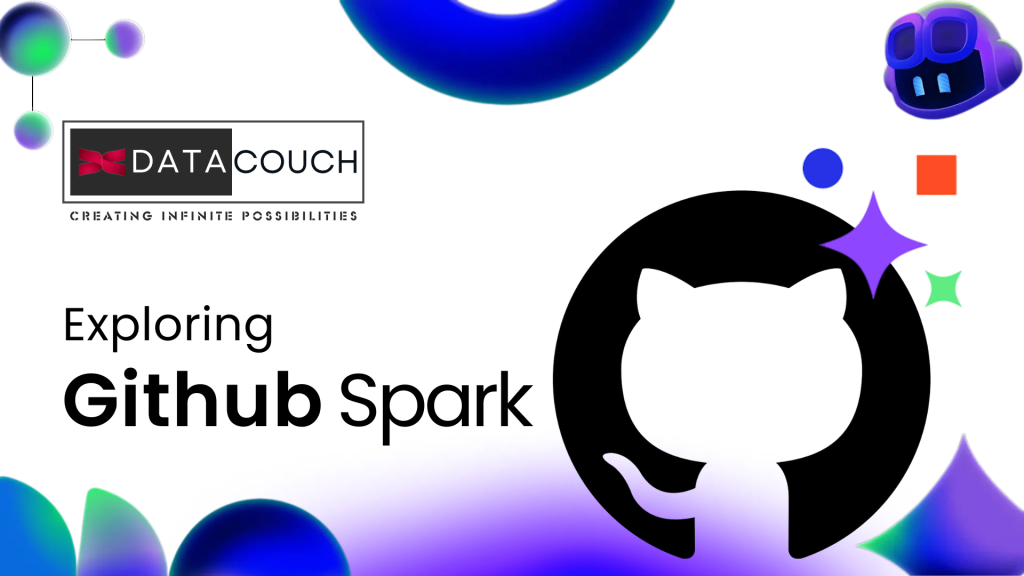GitHub Spark: Ushering a New Era in AI-Powered App Prototyping
The software development landscape is evolving fast. With the launch of GitHub Spark on July 23, 2025, the barrier between ideation and functional software has narrowed like never before. Unlike traditional low-code tools or no-code builders, Spark introduces a fundamentally different approach: app prototyping via natural language prompts, powered by the same AI capabilities behind GitHub Copilot.
Whether you’re a seasoned developer or a product leader exploring Generative AI-native workflows, GitHub Spark represents a decisive leap forward in how we imagine, iterate, and build.
What Is GitHub Spark?
GitHub Spark is an AI-native micro-app builder designed to help users prototype interactive web applications directly from natural language prompts—no setup, no boilerplate, no stack decisions.
Key features include:
- Prompt-based app scaffolding
- Live preview in the browser
- Visual data store for backend simulation
- Access to the generated code for editing
- Export to GitHub or ZIP for deployment
GitHub Spark is available to Copilot Pro+ subscribers, combining the power of GitHub Copilot with rapid prototyping capabilities.
Why Spark Stands Apart
While many platforms promise simplified app creation, GitHub Spark is purpose-built for developers. It doesn’t hide the code—it exposes it, augments it, and makes it accessible.
| Feature | Why It Matters |
|---|---|
| Natural language to code | Full code generation, not just templates |
| Instant feedback | Live preview of every prompt update |
| Editable logic | Modify prompts or hand-edit code |
| Seamless export | Push to GitHub or use in production |
Developer-first AI tooling is at the heart of Spark’s value proposition.
How GitHub Spark Works
1. From Prompt to Prototype
For example:
“Build a to-do app where users can add, check off, and delete tasks.”
Spark uses GitHub Copilot’s LLM (likely based on GPT-4) to generate:
- A front-end interface utilizing HTML, CSS, and JavaScript
- Backend logic in Python or Node.js
- A working app preview in seconds
2. Integrated Development Tools
- Prompt Editor: Refine and re-render apps with updated prompts.
- Code Viewer: Review and modify generated code.
- Data Editor: Use a key-value store to simulate backend responses.
3. Deployment and Export
Export your project as a ZIP, push it to GitHub, or use it as a starting point for full-stack development.
Real-World Use Case: Prototyping an AI Chatbot
Prompt:
“Create a chatbot UI where users input a genre and get three book suggestions using a fictional API.”
Spark produces:
- A ready-to-use chat interface
- Frontend logic mimicking API behavior
- Mock data in the visual data store
Developers can tweak styling, modify logic, and plug in real APIs like Confluent for streaming data, or Starburst for advanced SQL queries.
Learn GitHub Copilot and Spark with DataCouch
Course: Mastering GitHub Copilot – From AI Pairing to App Prototyping
Transform your development workflow by learning how to use GitHub Spark and Copilot together for AI-assisted prototyping and prompt-based coding.
Enroll at DataCouch to gain hands-on experience with GitHub’s latest AI development tools.
Public Preview Launch and Access
On July 23, 2025, Spark entered public preview, exclusively available to GitHub Copilot Pro+ users.
Benefits of early access include:
- Higher AI usage limits
- Faster generation speeds
- Code export and repository integration with Cloudera Consulting Services for full-stack deployment.
Developer Community Response
The development community has responded with enthusiasm:
“Feels like Vercel meets Copilot—just faster.”
“I built a form validator app in 5 minutes.”
The GitHub discussion thread includes early feedback on feature requests like multi-file support and backend extensibility, which GitHub appears to be tracking.
Why Engineering Leaders Should Pay Attention
GitHub Spark has implications far beyond prototyping:
Accelerated Internal Tooling
Quickly generate admin panels, dashboards, or approval flows using prompts.
Faster MVP Testing
Validate new product ideas without burning full sprint cycles.
Citizen Developer Enablement
Enable junior developers or technical PMs to generate working concepts.
AI-First Software Culture
Prepare teams for AI-native software development by incorporating tools like Copilot and Spark into everyday workflows.
GitHub CEO Thomas Dohmke emphasized this direction in his keynote, noting Spark’s role in rethinking how software gets built.
Upskill with DataCouch's GitHub Copilot Training
Build expertise in:
- AI-first development practices
- App scaffolding using GitHub Spark
- Prompt engineering for software generation
- Editing, testing, and deploying AI-generated apps
Contact DataCouch to discuss custom training options for your team.
Final Thoughts
GitHub Spark bridges the gap between ideation and application. For developers, it’s a new canvas. For tech leaders, it’s a glimpse into how software will be built tomorrow.
And for anyone who ever had an app idea but didn’t know how to code—it’s your moment. Just prompt, preview, and prototype.
FAQs
- What is GitHub Spark?
GitHub Spark is an AI-powered app prototyping tool that allows users to build interactive web apps directly from natural language prompts. - Who can use GitHub Spark?
GitHub Spark is available to GitHub Copilot Pro+ subscribers, offering rapid prototyping for developers and product teams. - How does GitHub Spark generate code?
Spark uses GitHub Copilot’s AI to convert prompts into full code, including front-end and back-end components, with live previews.
- Can I modify the generated code?
Yes, you can edit the generated code, refine prompts, and integrate real-world APIs as needed. - How can I export my prototype from GitHub Spark?
You can export your project as a ZIP file, push it directly to GitHub, or use it for further development.