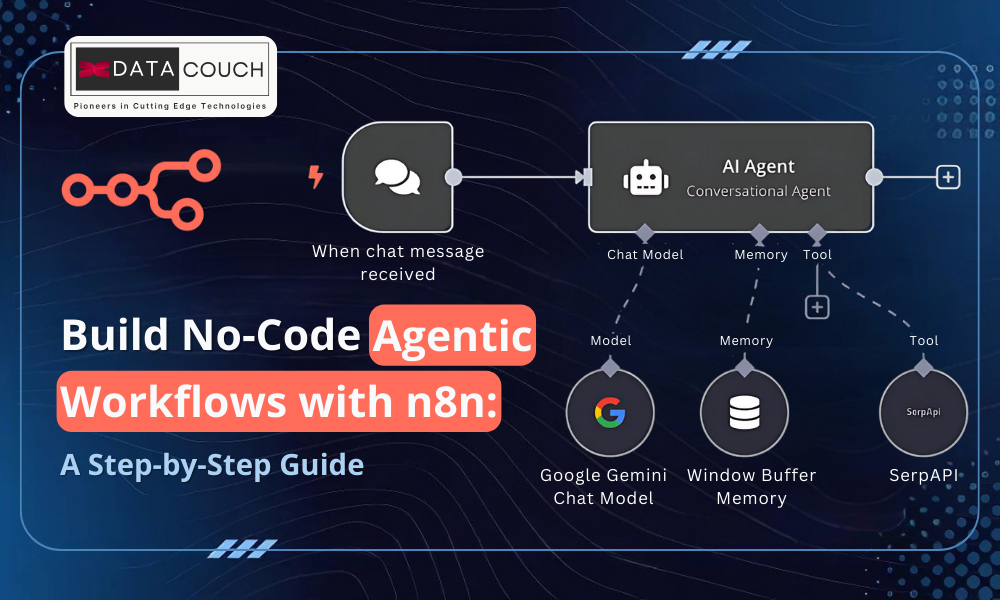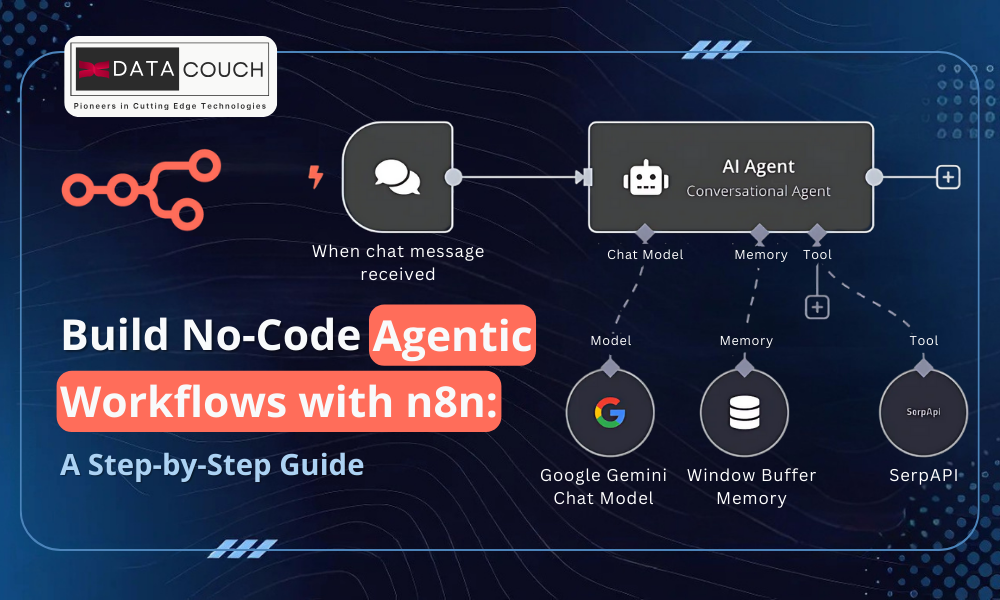Introduction
Building Agentic workflows is a hot topic in Artificial Intelligence. But before diving in, it’s important to understand what an Agentic workflow is, how it is built, when to use Agents, and how it differs from large language models (LLMs).
While LLMs have reasoning capabilities (though still debatable), Agents operate differently. They are designed to make decisions, interact with tools, and execute tasks beyond just generating text. In this article, we’ll explore what sets Agents apart from LLMs and then build our first Search Agentic workflow without writing a single line of code using n8n.
Learning Objectives
- Understanding the core components needed to build an AI Agentic workflow.
- Exploring what sets Agents apart from LLMs and why it matters.
- Implementing Agentic workflows using no-code tools like n8n.
- Evaluating the pros and cons of using no-code tools for building Agentic workflows.
- Building your first Search Agent without writing a single line of code.
What is an Agent, and why is it everywhere?
First, let’s understand what an Agent is and why everyone is talking about it. An agent can be thought of as a Human; let me explain how.
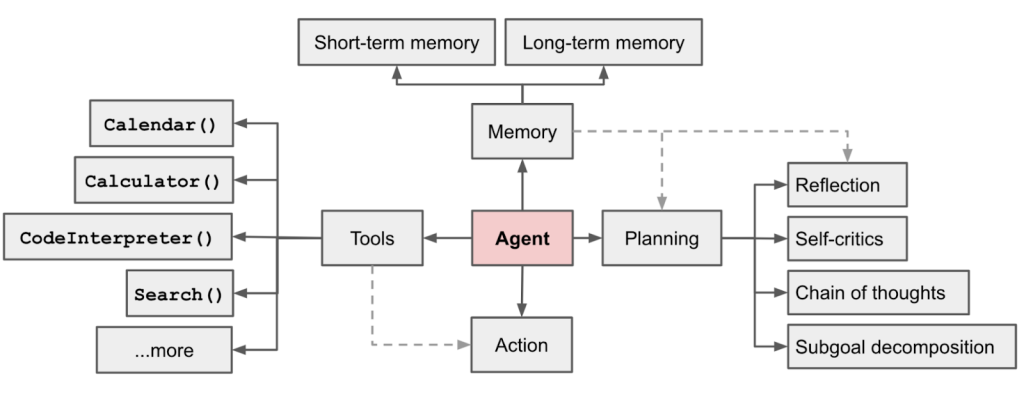
Figure 1 Agent. Image Credits: Lilian Weng
An Agent is like a digital assistant that uses tools, remembers experiences, and plans tasks just like humans do. Imagine you’re planning a trip: you’d check a calendar for dates, use a calculator for budgets, and search for flight options. Similarly, an Agent has built-in tools like Calendar, Calculator, and Search to handle basic tasks. But it goes further, it has short-term memory to track what you’re doing right now (like remembering your current flight search) and long-term memory to recall past preferences (e.g., you always pick window seats).
When tackling complex goals, humans break them into smaller steps, like booking a hotel after a flight. An Agent does this through planning, using techniques like subgoal decomposition and Chain of Thoughts (thinking step-by-step). After arriving at an action plan, it reflects, almost like self-criticism: “Did I pick the cheapest flight?” or “Should I adjust the budget?” This loop of tools -> action -> reflection lets Agents learn and adapt, much like how humans grow from experience.
In simple words, an Agent is an autonomous system that interacts with its environment through a framework of tools, memory modules, and planning mechanisms (the planning part uses LLM). It operates iteratively: perceiving inputs, planning actions by breaking objectives into subtasks, executing via tools, and reflecting through self-critique to optimize future decisions.
Difference between Large Language Model vs Agent?
Now, with the above information, you might be wondering: can’t we just use function calling with an LLM to achieve the same results as an Agent? Well, you’re partially correct.
With heavy prompting and function calling, you can get responses that closely resemble Agentic behavior. However, there’s much more happening behind the scenes in Agentic execution. While LLMs with function calling can generate structured responses, they lack key capabilities like error handling, feedback mechanisms (self-critique), and the ability to think and reflect on critical functions that set Agents apart and bring a deeper level of intelligence.
Let’s take a classic example to understand what intelligence in Agents truly means.
Suppose it’s 19:30 (7:30 PM), and you ask a Large Language Model, “Good Morning.” The LLM, relying solely on its training data, might reply “Good Morning!” without considering the actual time. An Agent, however, would use integrated tools like a Calendar or real-time clock to recognize the time is 19:30. It would then critique its initial response with reasoning, “Is ‘Good Morning’ appropriate here?” and loop back to correct itself, replying, “It’s 19:30; you should say ‘Good Evening!’”
Two key differences highlight the Agent’s advanced intelligence:
- Real-Time Tool Integration: Agents interact dynamically with tools (e.g., calendars, APIs) to access live data, enabling context-aware decisions.
- Self-Critique and Decision-Making: Agents evaluate their outputs (e.g., “Does this response align with reality?”) and adjust actions based on logic, not just pattern recognition.
Pros and Cons of Using No-Code Agentic Workflows
Now that we understand what an Agent is and the key components it requires, what if I told you that you could build an Agentic workflow without writing a single line of code?
In recent days, we have seen multiple products with multiple data integrations that promise to automate most of the manual tasks with Agents. Before actually building one, let’s discuss the pros and cons of using these workflows.
Pros
- Automate simple, repetitive tasks using multiple tools integration.
- Non-technical teams (marketing, HR) can build agents without coding, for example, automating interview scheduling with Calendar + Google Meet after any calls.
- No-code platforms come with visual tools and pre-built templates, making it easier for teams to build applications faster and more efficiently.
- Prototyping MVP workflows in a few minutes by just using the drag-and-drop option.
Cons
- Hallucination for operations requiring a higher level of scrutiny and compliance leading to false assumptions, for example, in real-time payment settlement and banking use cases.
- Security is always at risk, as creating automation and integrations using no-code tools requires wider access to sensitive datasets, unless the data is already open-source, than what could have been managed with a coding counterpart.
- The UI for no-code tools or studios may be sub-par in offering a variety of templates, triggers, streaming of the responses, tools workflow, debugging, and logging facilities. Also, many such tools are still in the early stages of development, leaving them vulnerable.
Let’s build No-Code Agentic Workflow using n8n
What is n8n?
n8n is a fair-code, powerful workflow automation platform that enables users to create, manage, and automate workflows. It is capable of creating automation workflows across applications and services, providing seamless integration. Its intuitive visual editor allows users to design workflows by connecting nodes, each representing a specific task or integration, facilitating data movement and transformation between different apps.
Additionally, n8n supports over 400 integrations, allowing users to connect to various applications and services. Its native AI capabilities enable the creation of custom AI applications, such as chatbots and automation workflows, enhancing business operations without writing a single line of code.
With this brief introduction, let’s use n8n and build your first Agentic workflow.
Step-by-step approach: Building your first Search Agentic Chat
1. Set up your account to get the free trial
To begin building your workflow, start by registering for an n8n Cloud account. After entering your login credentials, you’ll be prompted to complete a brief questionnaire. Once finished, click the “Start Automating” button to proceed to your n8n Cloud workspace.
2. Create Workflow
Once your account is set up, you’ll be directed to the cloud dashboard. On the top left, you’ll find the button to create a new workflow. Now, it’s time to add the necessary components to build an Agentic workflow, similar to the Figure 1 Agent. Do remember, the account is activated for only a 14-day free trial.
3. Input message- First Step
Since we wish to build an Agentic Chat interface for our Agentic Search, click on “Add first step” and select “On chat message.” Once selected, configure the settings as needed, including enabling the file upload option if required for execution (this is optional).
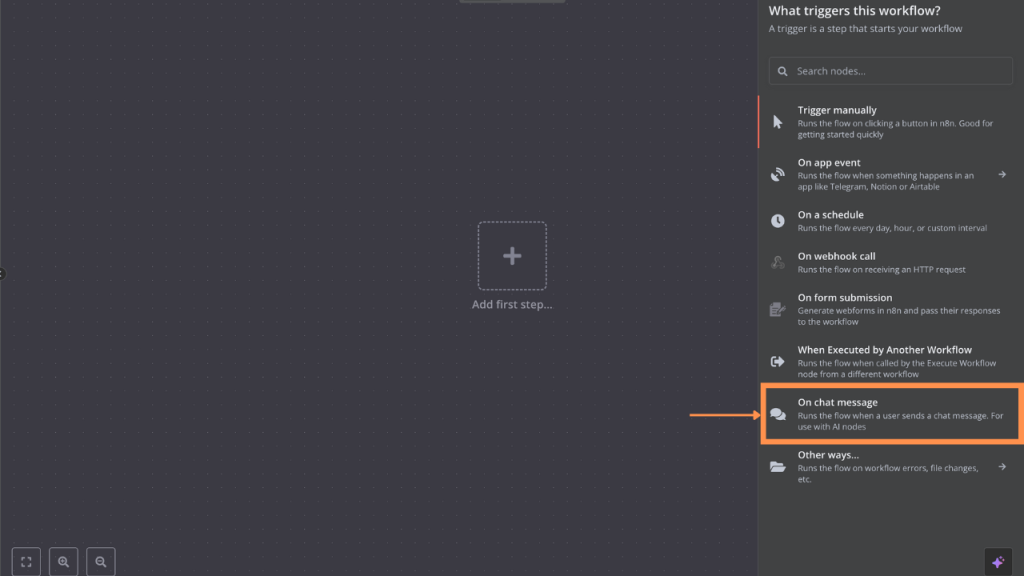
Figure 2: Insert the Chat Message Component in the n8n’s design canvas/dashboard
4. Agent component
The image below shows how the Chat Message component looks. To pass the user task to the Agent, click on the “+” icon to pass on the received chat message to Advanced AI.
Once you click on Advanced AI, you’ll find multiple options like AI Agent, LLM Chain, OpenAI Assistant, Text Classifier, and more. However, for our workflow, we need to select AI Agent.
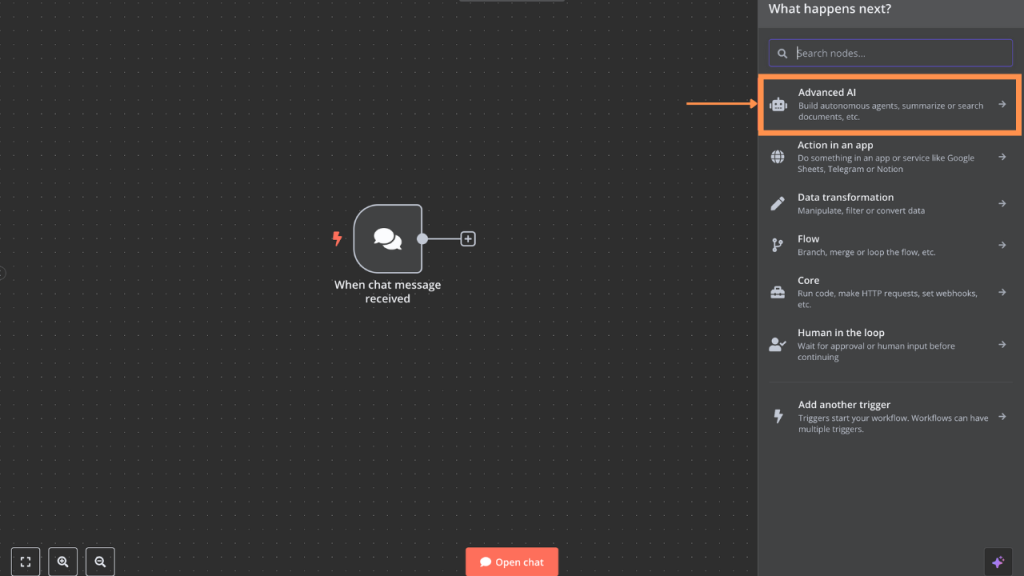
Figure 3: Select Advanced AI and then AI Agent
Upon selecting AI Agent, choose Conversational Agent since we need a chat-based inference for user interaction. Additionally, you can modify the system message and output format based on your requirements. For now, we will use the default settings.
As shown in the Figure1 Agent, the key components include Memory, Planning, and Tools. Similarly, for our AI Agent in n8n, we need to connect the Chat Model (where planning happens), Memory, and the tool(s) of our choice to complete the workflow.
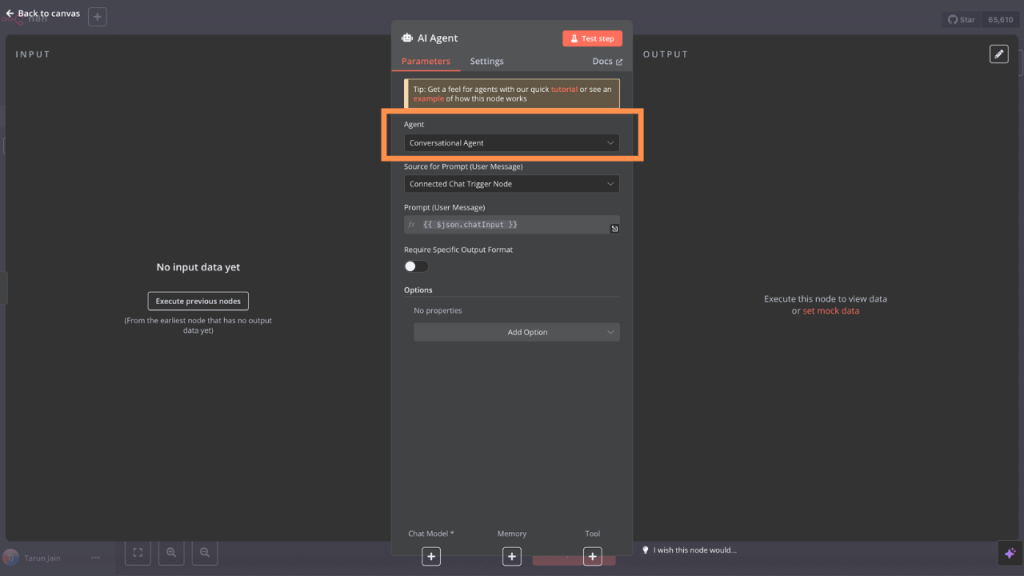
Figure 4: Pick Conversational Agent from the Agent type dropdown list
5. Configuring SerpAPI and Google Gemini Credentials
For the chat model, we will use Gemini 2.0 Flash, and for the tool, we will integrate SerpAPI for real-time search. Both components–the Chat model and the Search Tool–require API keys for execution.
In n8n, you will be prompted to connect credentials. Once you click on it, you’ll be asked to enter the respective API keys. You can obtain the Gemini API key from Google AI Studio and the SerpAPI key from its dashboard.
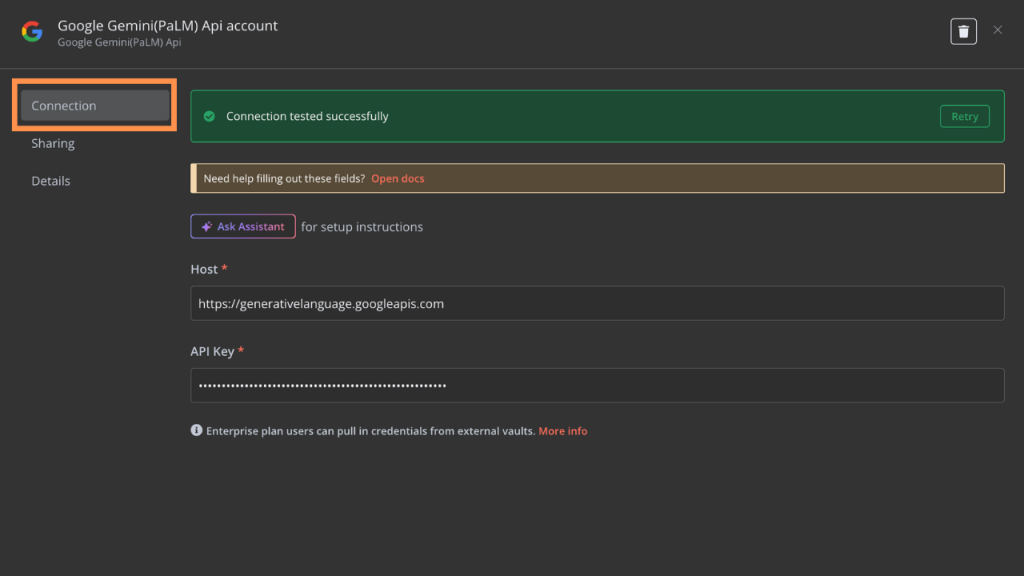
Figure 5: Add Gemini API Key to your Gemini connection settings
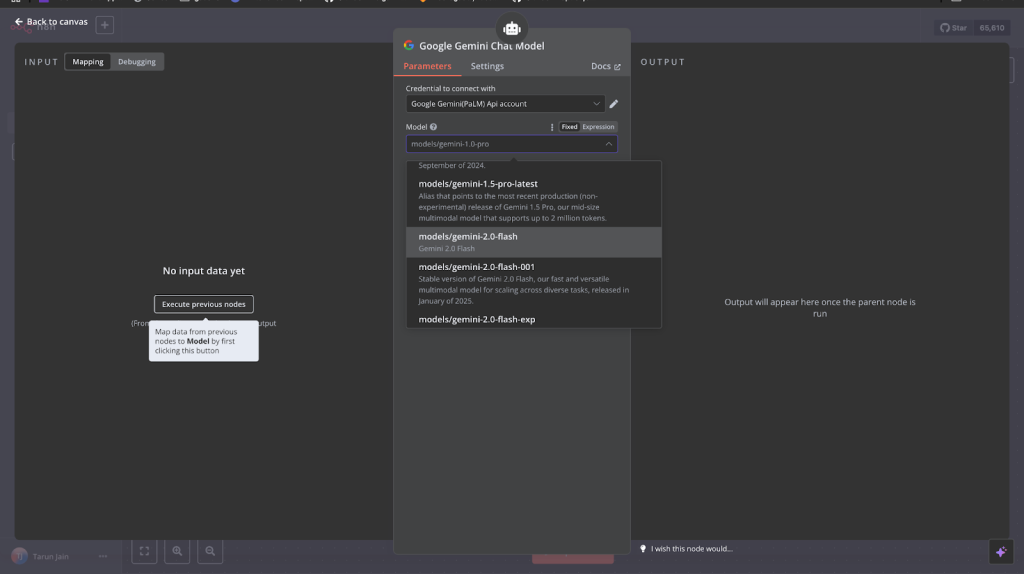
Figure 6: Choose Gemini 2.0 Flash as your chat model
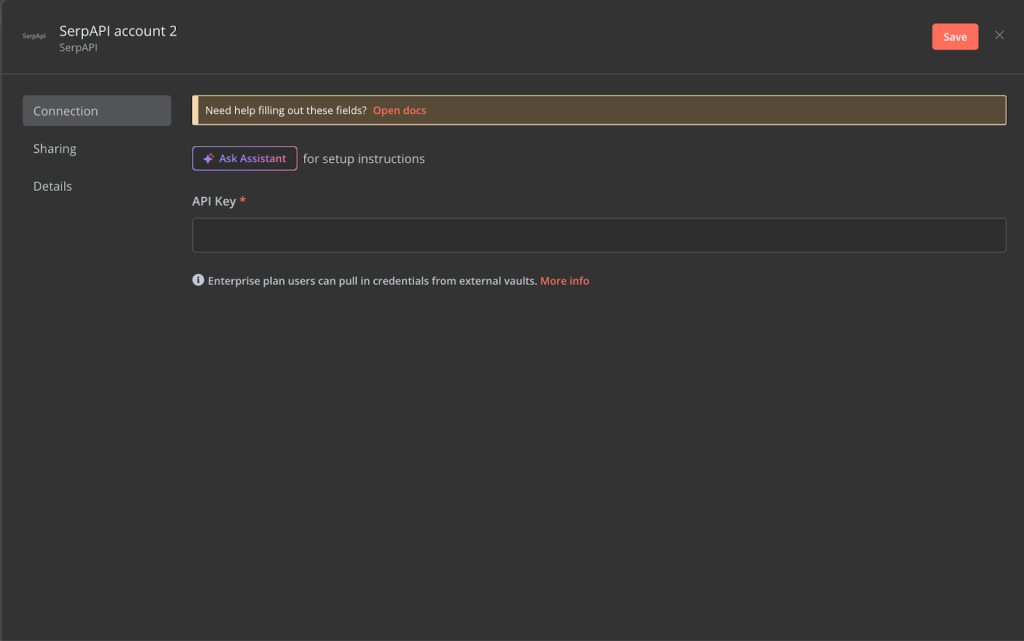
Figure 7: Insert the SerpAPI API Key in Settings → Connection
6. Execute the flow
Now that the Chat Model and Tools are added to the AI Agent, you can click on Memory to enable buffer memory. This will store past conversations based on a set window size. By default, the window size is 5, meaning the last five interactions will be retained as context for the LLM.
Here is how your final Agentic Workflow will look:
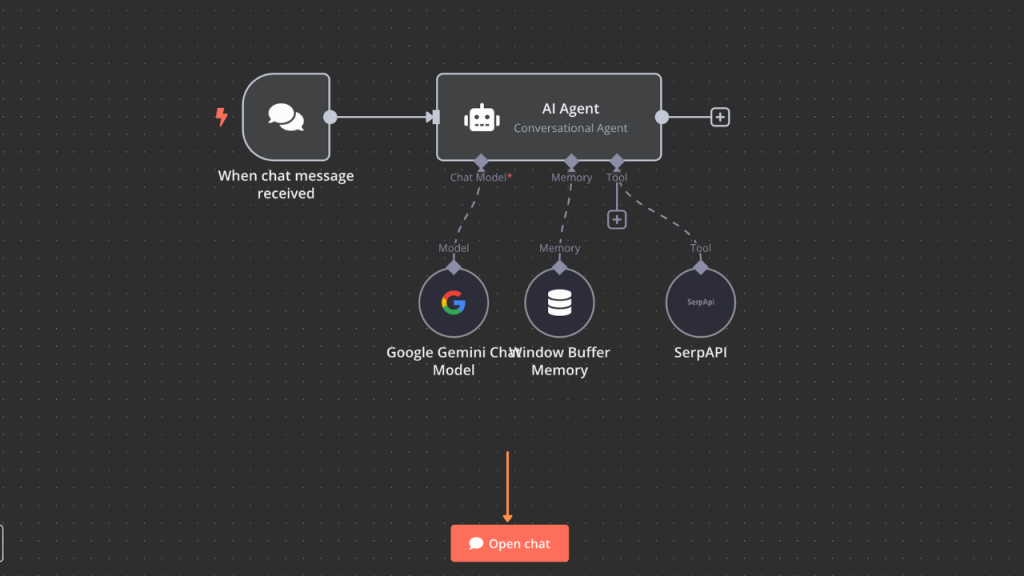
Figure 8: Your Final Agentic Workflow
Below the flow, you will find a button labeled “Open Chat.” Click on it and enter your first test query. As an example, I asked a question about the recently concluded ICC Champions Trophy tournament. The Agentic workflow then executes the process, displaying how it retrieves and generates the response step by step.
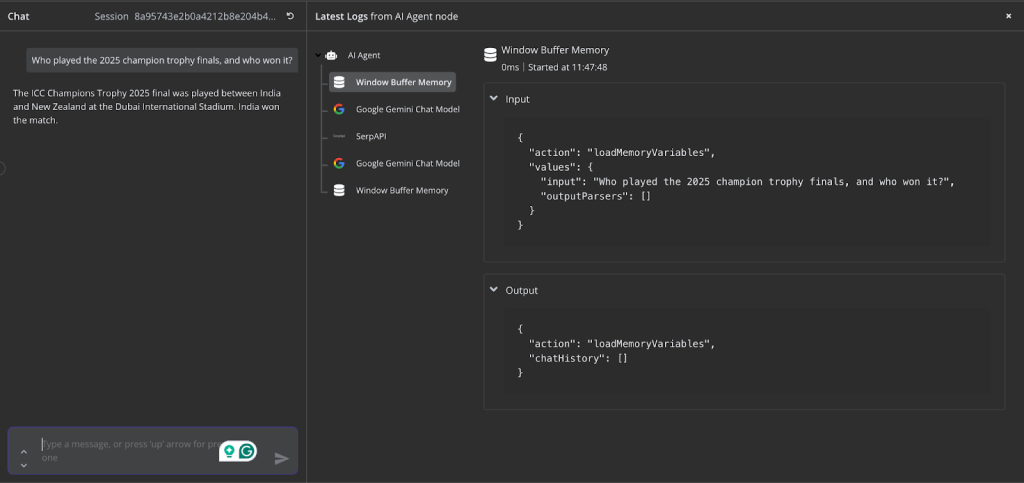
Figure 9: Execute the flow and ask your query
Conclusion
Congratulations! You’ve successfully built your first Agentic Workflow without writing a single line of code. Next up is deploying the app—this will be covered in the upcoming article.
To conclude, we explored the key differences between LLMs and Agents and discussed the pros and cons of using no-code tools. n8n is a powerful platform enabling technical and non-technical users to automate tasks efficiently, offering over 400+ integrations.
We will continue sharing insights on Vertical Agents and Multi-Agentic Workflows, so stay tuned for more articles!