Mastering Advanced Power Platform Development
Expert Techniques for Custom Development and Integration with Microsoft Power Platform
Duration
5 Days (8 hours per day)
Level
Intermediate to Advanced Level
Design and Tailor this course
As per your team needs
Edit Content
This course is designed to equip participants with advanced skills in Microsoft Power Platform development. Attendees will delve into the intricate aspects of creating and extending applications using Power Apps, Power Automate, Power BI, Power Virtual Agents, and Microsoft Dataverse. Key areas of focus will include:
- Custom Development: Master the art of crafting complex, high-performance applications and automations
- Advanced Data Modeling: Learn sophisticated techniques for data structuring and management within Microsoft Dataverse
- Integration Strategies: Implement seamless integration with external systems and services, including custom APIs and Azure functionalities
- Performance Optimization: Enhance application efficiency and troubleshoot with advanced tools
- Security and Governance: Apply best practices for securing applications, managing user access, and ensuring compliance with governance policies
Outcomes:
By the end of this course, participants will:
- Master complex development techniques for Power Apps and other components
- Develop and manage intricate data models and relational data within Dataverse
- Optimize app performance and use advanced tools for effective troubleshooting
- Build and manage custom connectors, integrate external APIs, and leverage Azure services
- Implement robust security measures, manage compliance, and apply best practices for governance
- Utilize effective strategies for deploying and managing Power Platform solutions
Edit Content
- Experienced Power Platform Developers to deepen their expertise for complex projects
- Solution Architects for advanced strategies in designing and deploying comprehensive Power Platform solutions
- IT Professionals to expand their skills in Power Platform
- Functional Consultants and Technical Analysts to effectively manage Power Platform projects
- Application Developers to leverage advanced Power Platform features
Edit Content
- Complex Tables, Hierarchies, and Relationships
- Option Sets, Calculated, and Rollup Columns
- Business Rules and Data Integrity Management
- Hands-On Exercise: Designing a Sophisticated Data Model
- Customizing Layouts and Navigation for Complex Scenarios
- Advanced Formulas, Collections, and Variables
- Hands-On Exercise: Building a Dynamic Canvas App
- Custom Business Process Flows
- JavaScript and Custom Web Resources
- Configuring Plugins and Workflows
- Hands-On Exercise: Enhancing a Model-Driven App with JavaScript
- Advanced Controls: Switch, Scope, Parallel Branching
- Error Handling, Retry Policies, and Run-Only Users
- Hands-On Exercise: Building a Multi-Step Flow with Complex Logic
- Creating and Registering Custom Connectors
- Working with RESTful APIs and Authentication
- Hands-On Exercise: Creating a Custom Connector
- Azure Logic Apps, Functions, and Cognitive Services
- Event-Driven Architecture: Azure Event Grid and Service Bus
- Hands-On Exercise: Integration with Azure Cognitive Services
- Enhancing Functionality with Custom Controls
- Development Environment Setup for PCF
- Hands-On Exercise: Building a Custom PCF Control
- Custom Topics and Advanced Dialogs
- Integration with Power Automate and Azure Bot Services
- Hands-On Exercise: Building a Dynamic Chatbot
- Expression Language for Data Manipulation
- Integration with Code (Azure Functions, HTTP Requests)
- Hands-On Exercise: Creating a Flow with Advanced Expressions
- Security Roles, Field Security, and Record Ownership
- Data Loss Prevention (DLP) Policies
- Hands-On Exercise: Configuring Security Settings
- Environment Strategy: Development, Test, Production
- Power Platform Governance Using CoE Starter Kit
- Hands-On Exercise: Implementing Governance Policies
- Managed vs. Unmanaged Solutions
- Source Control and Deployment Strategies
- Hands-On Exercise: Building and Deploying Solution Packages
- Row-Level Security (RLS) and DAX Calculations
- Embedding Power BI Reports
- Hands-On Exercise: Creating and Embedding Power BI Reports
- Identifying and Addressing Bottlenecks
- Best Practices for Tuning Apps and Flows
- Hands-On Exercise: Optimizing a Canvas App
- Solution Design and Requirements Gathering
- Integrating Canvas Apps, Model-Driven Apps, and Automate Flows
- Hands-On Exercise: Building and Deploying an End-to-End Solution
Edit Content
- Proficiency with Basic Power Platform Components: Familiarity with Power Apps, Power Automate, Power BI, and Dataverse
- Understanding of Data Modeling and Automation: Basic knowledge of how to model data and design workflows
- Experience with Microsoft 365 and Cloud Computing: Recommended for context on integrated services
- Basic Programming Concepts: Helpful for grasping advanced development techniques