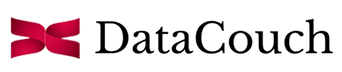Duration
8 Hrs
Level
Basic Level
Design and Tailor this course
As per your team needs
Edit Content
Business and Data Analytics should be centered around the stakeholders who are ultimately going to consume the information and insights produced. Dashboards are a great visual tool to share relevant information and insights with these very stakeholders.
This hands-on course aims to equip participants with the skills and knowledge required to create effective, user-friendly, and visually appealing dashboards. Participants will learn best practices in human-centric design through theory, practical exercises, and real-world examples. The training course will leverage Tableau BI Tool for demonstration and hands-on exercises.
Edit Content
- Data analysts and scientists looking to enhance their data presentation skills.
- Business intelligence professionals interested in creating more engaging dashboards.
- Web designers and developers aiming to improve their user-centric design abilities.
- Anyone responsible for designing or interpreting data dashboards for decision-making.
Edit Content
- Importance of dashboard design
- Understanding the audience
- Principles of human-centric design
- Choosing chart types
- Visual perception and cognitive principles
- Effective use of visuals
- Structuring data
- Content organization and hierarchy
- Navigation and interaction
- Mobile vs. desktop design
- Responsive design
- Touch-friendly interactions
- Designing KPI displays
- Visualizing trends and comparisons
- Effective use of tables, graphs, icons
- Filters, slicers, drill-downs
- Creating dynamic dashboards
- Balancing interactivity
- Building narratives
- Guiding user attention
- Using annotations
- Usability testing
- Gathering feedback
Edit Content
- Basic understanding of data and its significance.
- Familiarity with general computer usage and software applications.
- Working Knowledge of any Business Intelligence (BI) tool.