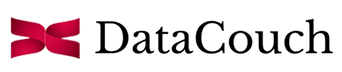Web Application Testing with Selenium
Explore and master end-to-end automated testing of web applications with Selenium and TestNG
Duration
2 Days
Level
Intermediate Level
Design and Tailor this course
As per your team needs
Edit Content
In this hands-on course, you will gain a deep understanding of the Selenium automated testing tools and framework including Selenium WebDriver and TestNG framework using Selenium Grid. We will take a deeper look at Selenium best practices, including reporting and logging, and advanced Selenium concepts including integrating it with the TestNG framework. You will also gain practical experience in implementing and managing automated test processes and tools in real-world scenarios.
Edit Content
- Software Engineers and Web Application Developers
- Anyone interested in learning how to test web applications
- Anyone who wants to learn automated web application testing with Selenium WebDriver and TestNG
Edit Content
- Overview of Selenium
- Advantages of using Selenium
- Setting up and Exploring Selenium IDE
- Exploring Selenium WebDriver and Selenium Grid
- Setting up WebDriver
- Browser configuration
- Locators in WebDriver
- Classname and CSS selector
- XPath
- Working with standard web elements and custom components
- Implicit and Explicit waits
- Handling AJAX
- Overview of TestNG
- Installing and configuring TestNG
- Creating TestNG test cases
- TestNG annotations
- Data-driven testing using TestNG
- Prioritizing Test Cases
- TestNG XML
- Overview of Selenium Grid
- Setting up Selenium Grid
- Running tests in parallel
- Handling cross-browser testing
- Handling cross-platform testing
- Creating detailed reports using frameworks such as ExtentReports
- Logging and debugging test results
- Creating custom reports and dashboards
- Integrating reports with continuous integration tools
- Screenshots in Selenium
- Creating efficient and maintainable Selenium tests
- Organizing test code and structure
- Implementing page-object model
- Debugging and troubleshooting
- Handling synchronization issues
- Working with dynamic web elements
- Handling pop-ups and alerts
- Headless testing with Selenium
- Mobile automation testing using Appium
- API automation testing using Rest-Assured
- Cross-browser and cross-platform testing
Edit Content
- Basic knowledge of Java programming language
- Understanding of HTML and web components